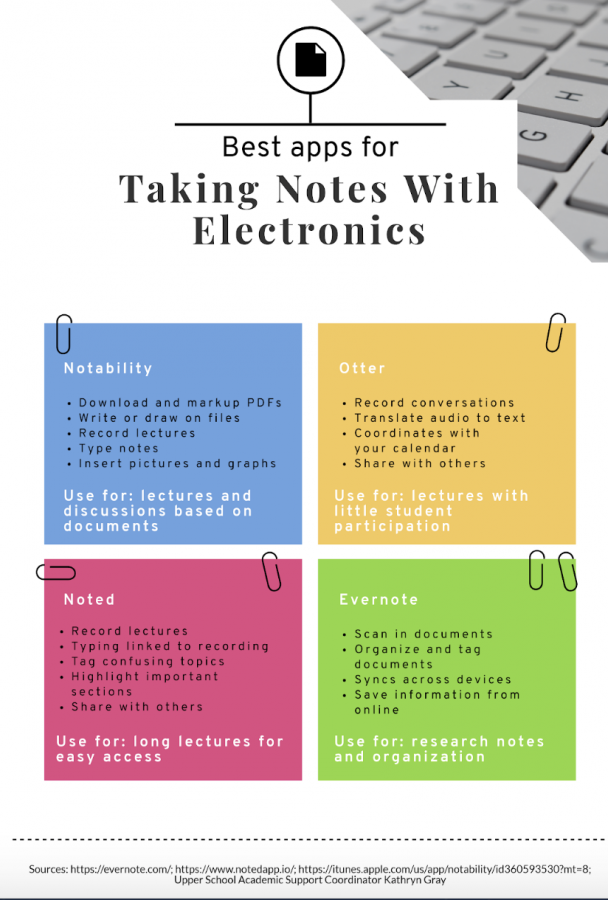The Benefits of Electronic Note-Taking
February 1, 2019
Using electronics to take notes can be an effective and useful strategy when using the correct software, according to Upper School Academic Support Coordinator Kathryn Gray.
Some teachers are concerned about their students against using electronics—such as computers or iPads—to take notes for fear of distractions, according to Gray. However, if proper distraction-preventing measures are put in place, electronics can be used to create more comprehensive and exact notes, especially for fast-paced lectures, according to Gray.
Programs such as Notability, Evernote, Otter and Noted are excellent platforms for taking notes while using electronics, according to Gray.
One facet of electronic note-taking that is not accessible when taking notes by hand is recording conversations. An app called Otter records conversations and then transcribes them. “It is really helpful if the teacher is […] giving you a lecture,” Gray said. The app Notability also allows for audio recordings to be taken while students take notes in the app at the same time.
The recording options on these apps allow students to revisit parts in lectures where they were unable to keep up with their teacher’s pace or clarify a fact or point in the lecture. The recording also allows students to focus on listening to the lecture and absorbing the key points instead of worrying about keeping track of specific facts from the lecture, according to Gray.
The organization of a student’s notes can also be improved when they use an electronic device to take their notes. When students take notes on paper—especially loose-leaf instead of in a notebook—there is a chance that the student could lose their notes or any handouts that they receive in class because the pages are jammed into their binders in an attempt to be organized.
With electronic programs, in-class PDFs and worksheets can be downloaded and kept in the same place as a student’s notes. “With a platform like Notability, [students’ notes] are just there, and you are not going to lose your materials,” Gray said.
There is also a note-taking aide called a Livescribe pen, which uses a microchip within the pen to allow the user to write on their paper and then be able to transfer that writing onto PDFs or other documents online while recording the audio of the lecture; however, there are some cons to this device. “It takes up lots of battery and storage on my phone,” Menlo Freshman who used the Livescribe pen Max Saito said in an email.
On computers, the average person can type five words per minute faster than they can write by hand, according to C. Marlin Brown’s Comparison of Typing and Handwriting study. This increase in speed can allow for more comprehensive notes to be taken.
“Do what [note-taking strategy] works for you, but learn how to do it,” History Department Chair Ryan Dean said.