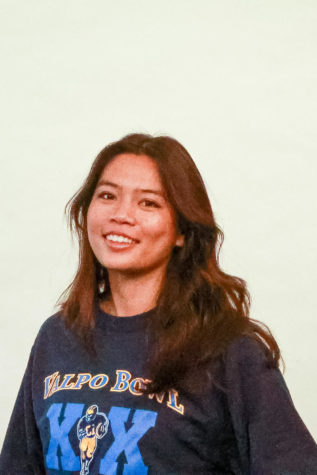Can Menlo View a Student’s Search History?
Although Menlo’s technology department can set controls and block certain websites, it cannot go so far as to track a student’s search history. Staff illustration: Dorinda Xiao.
February 16, 2022
To protect students from hackers and malicious software (malware) and to keep them from viewing inappropriate websites while online, Menlo’s technology department is able to set controls and block certain websites. When deciding which websites should be blocked, Director of Technology Gabe Schwarzer and Network Manager Gunnar Helliesen determine which websites could be harmful to students and other members of the Menlo community. “With malware, it’s just clear cut, and we just [block it] without [looking into it] further,” Schwarzer said.
However, when it comes to less clear cases, such as websites that show weapons, Schwarzer prefers to confer with the Dean of Students or sometimes take it to the Senior Administrative Team. “We want to get their thoughts and figure out together whether we should restrict something like that or not,” Schwarzer said. Most of the websites that are blocked fall into one of these categories: malware, botnets, phishing attacks, crypto-mining, academic fraud, adware, hate/discrimination, illegal downloads, pornography, proxy/anonymizer, weapons and webspam.
The restrictions are put in place when students are on Menlo’s Wi-Fi or Ethernet, and it isn’t based on student accounts. At this time, Menlo doesn’t require anyone to use a specific account to log into their Wi-Fi network. However, that is something the tech department is considering changing in the future.
Menlo’s tech department is also unable to see any of Menlo students’ browsing history. “The most that we can see is if a certain [Internet Protocol] address has been trying to access a lot of restricted sites, then we can see which IP address and what sites they tried to reach,” Schwarzer said. When the tech department sees an IP address, they are unable to see who it belongs to. “It’s just a number [correlating to] a computer that’s connected to our network. There’s no personal information involved with an IP address,” Schwarzer said.
The only way for the administration to see a student’s browsing history is if they looked through that student’s computer. “If we took a look at the student’s computer, and we looked at their browsing history on the computer, then we could certainly see it if [that] student has the browsing history enabled,” Schwarzer said.
The tech department is unable to see students’ browsing history because that function doesn’t exist, but Schwarzer wouldn’t want to, even if the option was available. “In my opinion, as a tech director, [monitoring students’ browsing history] is not the spirit of Menlo,” Schwarzer said. “If [the senior administrative team] thinks differently then that’s another discussion, but at this time, we don’t have plans to look into students browsing history. That’s private to them.”