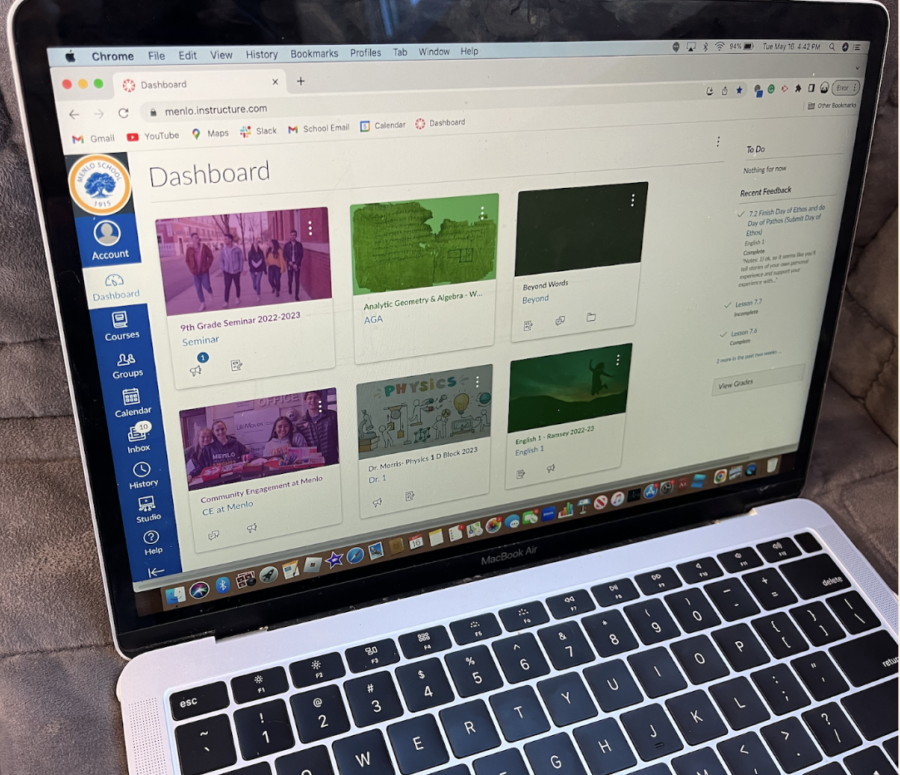“It’s the bridge between the teacher and the student,” Upper School math teacher Jude Loeffler said. A learning management system, or LMS, like Canvas, is an online software used for creating, delivering, grading and recording educational content. According to Loeffler, Menlo teachers use the Canvas LMS to post accessible information, link educational resources and inform students of upcoming assignments and assessments. History teacher Franco Cruz-Ochoa feels that an effective learning management system is important because technology is an essential part of day-to-day life.
In the summer of 2020, the Menlo tech department, Menlo faculty and Upper School Director John Schafer collaborated to find a new learning management system that would benefit both students and teachers. The system at the time, PowerSchool Learning’s Haiku, was considered outdated and did not have the latest functionality available that Menlo needed as it entered into the pandemic. When making the decision, Menlo studied Schoology, Edmodo and Google Classroom in addition to Canvas. Canvas was chosen because of the logic component of how it structured information, its popularity among Menlo’s peer schools and the tech department felt, at the time, that it would integrate effectively with Veracross, Menlo’s new student information system. A student information system is a platform used to store student related data (class schedules, attendance, grades, etc.).
Many teachers are satisfied with what they’ve been able to achieve using Canvas. Spanish teacher Angelita Guzman is happy with her student’s ability to complete make-up work through Canvas and praises the platform’s efficiency. She views Canvas as an alternative tool for students rather than something to be relied on for all her curriculum and uses Canvas moderately in her classes. Math teacher Jude Loeffler believes Canvas is a simple-to-use, straightforward LMS and is happy to utilize this tool in his class. “It’s organized. It’s clear. It’s simple. There’s not a lot of bells and whistles,” Loeffler said.
Math teacher Coltrane Hunt agrees with Loeffler and believes Canvas is easy to organize and operate. He especially likes and makes use of the pages function on Canvas to give quick accessibility to past units for students. While still using Canvas to post homework and assignments, Hunt chooses not to heavily rely on Canvas when evaluating students. “I don’t use it to report grades because it’s, for me, much more about the body of work. And I think it can become more transactional than transformational of a learning experience if I do that,” Hunt said.
While Ochoa recognizes the helpful aspects of Canvas like accountability, organization and efficiency, he generally dislikes how much information is available to students in an LMS such as Canvas. Ochoa prefers the system he used in high school where students couldn’t know their grade in the class without talking to the teacher. Depending on the settings their teachers set, students can have access to the details of each assignment and how that impacts their grade, positively or negatively. He believes student’s ability to view grades on Canvas makes them hyper focused on their scores which, according to Ochoa, is detrimental to their mental well-being.
Three teachers interviewed prefer not to use the Canvas grading system for different reasons. Hunt feels Canvas can sometimes be slow from the teacher’s perspective and feels that the grading process is no more expedited when using Canvas. He wishes there was a way to view all students’ work at once while grading to make the process easier. Loeffler dislikes using Canvas at all when it comes to grading. He believes it is easier and more beneficial to his students to give physical copies of his assignments and assessments and grade those physical copies of their work.
Students have mixed views about completing assignments on Canvas. On one hand, freshman Max Abrams appreciates being able to view his cumulative grade for a class using Canvas. Freshman Carissa Satuito likes how Canvas organizes assignments in an agenda that makes planning ahead for your week easier. Similarly, freshmen Jade Yoo uses the dashboard on Canvas to see what work she still needs to complete. On the other hand, Yoo believes that submitting work on Canvas is difficult and time consuming because in order to upload something as a file, you must first create a .pdf file. Freshmen Malia Chen and Sophie Avila believe that teachers’ use of Canvas varies depending on their teaching style and it can be difficult to adjust and create an effective system when completing assigned work.