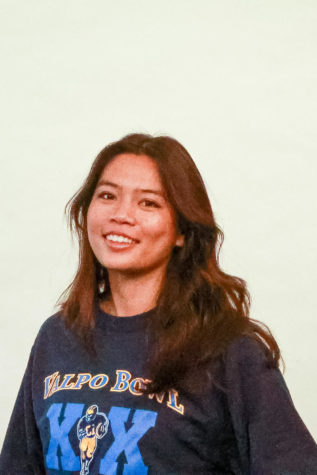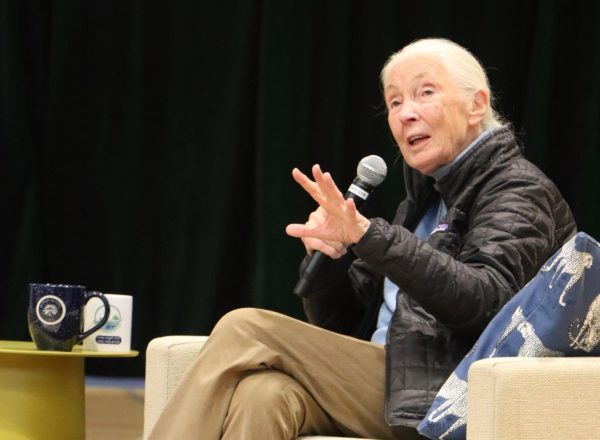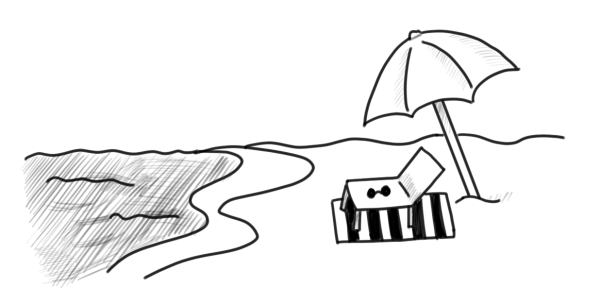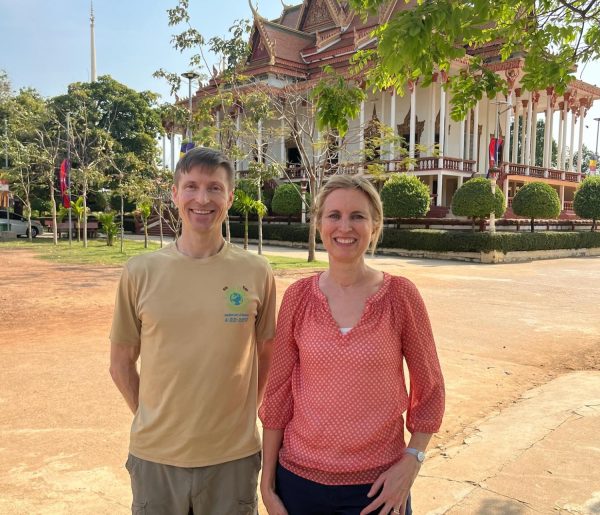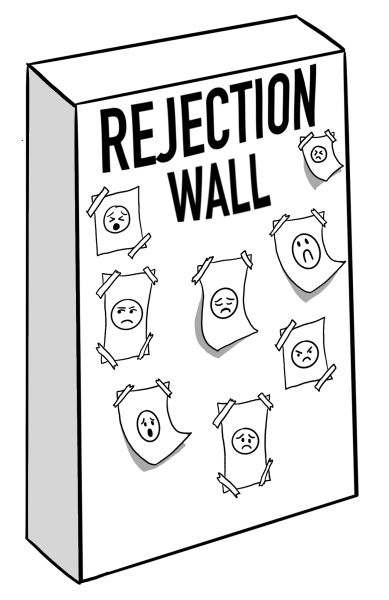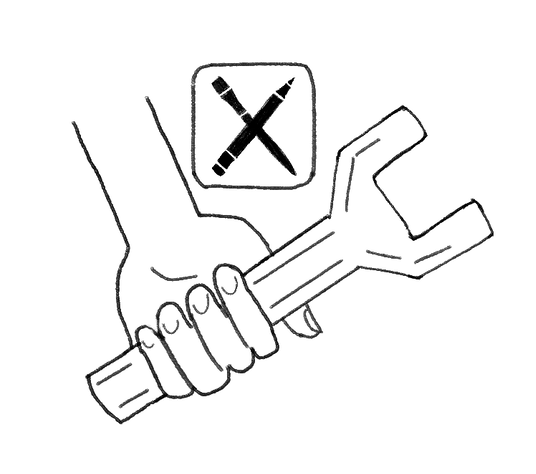Teachers Comment on New Zoom Cart Technology
Menlo teachers now use 65-inch monitors to display students on Zoom to the students in the classroom during hybrid learning. The Zoom carts have become a staple in Menlo classrooms, and many teachers plan to continue using them in the future. Staff illustration: Dorinda Xiao.
March 19, 2021
Zoom carts were introduced to all Menlo classrooms during the pandemic, but several teachers plan to continue using them even when all students are back on campus. The new technology consists of a 65-inch monitor and a camera with the purpose of allowing students in the classroom to see and interact with students at home. Some Menlo teachers have progressed to using more features of the Zoom carts, while others still feel lost about its basic functions. Still, many teachers wish they had more time to learn about how to use the Zoom cart.
Biology teacher Tanya Buxton uses her Zoom cart everyday. She finds that it is particularly useful in science classes because the high-resolution camera mounted on a tripod can easily display the contents on her lab tray. Despite being rather tech savvy, Buxton noted that it took some time to become accustomed to her Zoom cart. “There was a learning curve,” she said.
She tries to take advantage of all of the features the cart has to offer, but in doing so, she must spend more class time setting it up. “It takes more time than last year when we were normally in school,” Buxton said.
According to Buxton, it is difficult for students at home to hear people in the classroom because they sit far away from the main microphone on the monitor. Spanish teacher Joel Colom-Mena agrees. “Clarity must be prime [in language classes],” he said.
Buxton recently started using the portable microphones included with the Zoom cart as a solution. Each student takes a microphone when they enter class, and they speak into it so that their voice is clearer for the students on Zoom.
“They also function as a walkie-talkie,” Buxton said. She can send groups to work outside and check in on them from the classroom via the microphones. She thinks this will be a useful tool even post-pandemic.
On the other hand, history teacher Dr. Charles Hanson says he is not very adept at using technology. Despite this, he has been successful using the Zoom cart along with some of its additional features. In his economics class, he can screen share a document and mark it up using the digital pens on the Zoom cart. “Instead of a prepared graph, you’re seeing the graph appear before your eyes,” Hanson said.
After marking up the graph, he saves the edited document and can post it on Canvas so that students can have access to it. In the past, he would draw graphs on the board and then have to erase them, so he thinks this is a better method. He also finds that the video quality is much better on the screen rather than the white board. Hanson plans to continue using this Zoom cart feature even when all students are back in person.
Although Hanson utilizes several of the Zoom cart tools, he still wants to learn more about how to use it. The transition to using Zoom carts was rather abrupt, and Hanson has never had the chance to fully explore all aspects of the cart. “When what is now new and unfamiliar becomes familiar and routine, it will be a lot easier,” Hanson said. “When students and teachers have had the time to experiment and customize our use of [Zoom carts], it will be a pretty exciting place.”
Dance teacher Angela Curotto-Pierson concurs with Hanson and will continue using the cart in some capacity after the pandemic. “[The Zoom cart] has opened up the possibility of teachers and world class educators to be able to be in our classroom through the monitor,” Curotto-Pierson said.
Curotto-Pierson uses a Zoom cart “lite” that just consists of the monitor so that she can see students dancing at home from a larger viewpoint. The situation is not ideal, but she agrees that it is the best method to dance virtually.
English teacher Whitney Newton also finds that her classes are not conducive to using the Zoom cart. “I haven’t discovered great functionality [with the Zoom cart ] for an English class because it’s so discussion based,” Newton said.
The same applies for language classes, according to Colom-Mena. He does not use the cart other than to see students who are at home and to share his screen. “I don’t see myself exploring [the Zoom cart] more,” he added. He is confident that a regular laptop would suffice in his classes.
Math and computer science teacher Zachary Blickensderfer thinks the Zoom carts are a good solution for the current situation. “[Zoom carts] do a tremendous amount of work for us, and I’m really grateful to have mine,” Blickensderfer said.